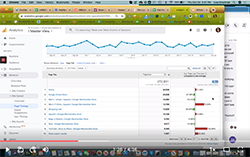
It's true...if your web site's pages are loading too slowly, it could wreak havoc on your site from an SEO and ranking perspective. (Translation: you'll get less traffic and fewer visitors who will convert into leads and customers.) And that makes sense when you think about it...your site's visitors won't stick around if your site loads too slowly...would you? Of course not.
According to Google, 53% of site visitors bounce if a site hasn't loaded in three seconds. THREE SECONDS! There are still thousands and thousands of sites out there that load in 15 to 20 seconds or more, which is an eternity to today's readers. Just to get a better understanding of how long that is, try holding your breath for 15-20 seconds while loading a web site's homepage. E-T-E-R-N-I-T-Y.
Luckily, you can watch our handy video below that will walk you through how to check your site's page speed in Google Analytics:

After you run these reports in Google Analytics or check your page speed using Google's free Page Speed Insights tool, you need to take action as quickly as possible. Address speed issues with your pages to get load times as low as possible — close to or less than two seconds if possible.
Some common culprits include large images that are loading too slowly, external scripts (including Javascript used for third-party tools such as live chat) or bloated code if you're using too many plugins or extensions that are outdated.
Contact us or schedule a 15-minute call if you need help optimizing pages that are loading too slowly on your site or if you've noticed your rankings dropping and don't know why. We'd love to help get your site in better shape!
Lisa Kirschner
Founder and Managing Director
Flair Interactive Services
